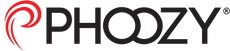How To Get The Most Out Of Your PHOOZY
We asked our team of professional skiers and snowboarders how to get the most out of your PHOOZY to keep your phone alive longer in cold conditions. Check out what the pros had to say…
Tip #1. Limit the amount of time you use your phone outside of your PHOOZY.
While this sounds quite simple, your phone can become very cold, very quick when it is outside of the protection of your PHOOZY. Phones are made from highly conductive materials (stainless steel, aluminum, etc.) to help with their performance in normal conditions, however, once the mercury drops below 32 degrees Fahrenheit, those materials make your phone turn into an icicle in a very short period of time. Keep in mind PHOOZY Thermal Capsules are not phone warmers, so if you realize your phone is cold, warm it up a little before placing it back into your PHOOZY.
Tip #2. Slide Your PHOOZY into your jacket or pants pocket.
PHOOZY Thermal Capsules feature an Ultra-lightweight, slim design to easily slide in your jacket or pants pocket. While the extra layers of protection from your jacket and/or pants will help protect your PHOOZY and your phone from the windchill as you race down the mountain, it also keeps your phone easily accessible. When it’s extremely cold or windy, the athletes recommend placing your PHOOZY in a base layer pocket for added protection against windchill.
Tip #3. Check The Capacity Of Your Battery.
Did you know your phone battery wears out just like your favorite pair of jeans (but probably quicker)? Yup. They do. We use our phones every day and this puts stress on the battery as go through several charging cycles week after week. Your battery loses a little bit of capacity with every charging cycle. Exposing your phone to the heat of the sun in the summer and the freezing cold of winter will also increase the “wear and tear” on your battery decreasing it’s capacity.
If you have an iPhone, it’s easy to check your battery capacity by going to your SETTINGS then selecting BATTERY HEALTH, and viola, you will see your capacity. Apple recommends replacing your battery if capacity is at 80% or less. This is because all rechargeable batteries are consumables and have a limited lifespan, eventually needing to be replaced.
Tip #4. Use Your PHOOZY For Your GoPro Batteries and Power Banks.
We have all been there...you are stoked to capture the most epic run of the day, you get your GoPro ready, you go full send and then at the end of your run you go to check your footage and realize your batteries are cold and dead. And you didn’t capture that insane run. Protect your GoPro batteries by storing them in your PHOOZY. Your GoPro batteries are just as sensitive to the cold as your phone. The same goes for power banks. PHOOZY Thermal Capsules are a great way to preserve the power stored in your power bank so you that always have power when you need it most.
Tip #5. Use the PHOOZY Attachment Straps To Connect Your PHOOZY To Your Backpack.
While skiing or snowboarding deep in the backcountry, burying your phone in your pack isn’t a great option. Enter the PHOOZY Attachment Straps. The small hook and loop straps easily connect the XP3 Series Thermal Capsule to your pack to keep your phone accessible and protected. Professional backcountry skier Bryan Finocchiaro says, “connecting my XP3 Series Thermal Capsule to my Osprey backpack has been a game changer...from the back bowls of Colorado to the deep powder of Hokkaido Japan, the PHOOZY always keeps my phone protected and powered up.”
While these are just a few tips from some of the best skiers and snowboarders in the world, we love hearing from our PHOOZY Family. We would love to hear how you use your PHOOZY and the stories behind it. Have a story you want to share? Email us at here to have your story featured.