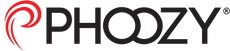Too Hot to Handle: Nine Reasons Why Your Smartphone Is Overheating
If you notice your smartphone is heating up and getting too hot to handle, there can be several different causes for this type of problem. Regardless of the brand of phone, you want to find out why your phone is running hot and what you can do to potentially fix the problem.
Ignoring it is not a good idea. If your phone gets too hot, you may notice a warning on the phone’s display. In many cases, the phone will automatically power itself down, rendering it useless until you are able to cool it down.
What Causes Smartphones to Get Hot?
All electronics generate heat—this is common physics. As electricity moves through your device, it will create heat. Some level of heat is normal, but it should only be warm to the touch. If the phone is getting so hot you cannot hold or touch it, then there is a more serious issue going on.
- Direct Sunlight: Smartphones don’t like direct sunlight because they quickly absorb the UV rays and overheat your phone which can cause permanent damage to your battery and internal circuitry.
- Apps Running in the Background: If you keep many apps open and active, such as GPS and mapping apps, they take a lot of processing power, which generates more heat and overheats your phone faster. Close all unused apps to keep your phone cooler.
- Streaming or Gaming for an Excessive Amount of Time: If you use streaming services or play games on your smartphone, then you know it can get hot. This is because streaming and gaming use the phone’s processor and screen and draw battery power. All of these things generate heat.
- Apps and OS are Out of Date: If your apps or OS (operating system) are out of date, you may not have the latest patches and bug fixes that could resolve phone overheating issues.
- No Antivirus Protection: If you have an Android device, certain viruses can cause your phone to overheat.
- Phone Settings Are Not Optimized: Make sure to review your phone settings to verify they are not using battery power by running the background even when the app is closed.
- Battery Needs to Be Replaced: If your phone has an old battery or you have charged it hundreds of times, it will not hold a charge as long and it will generate more heat as it discharges.
- Phone Case Blocking Air Vents: Certain phone cases block air vents the phone uses to release heat. If they are blocked, heat cannot escape and the phone will overheat.
- Brightness Level Is at Maximum Setting: If you constantly use the phone with the brightness level set at maximum, it creates additional heat. Turn the setting down and use auto-dimming in the evening when it is dark.

Fixing Smartphone Overheating
The best way to prevent a smartphone from overheating is to determine when it occurs. Are you using a particular app or has the phone been left sitting on a patio chair in direct sunlight all day? Once you determine what is causing the overheating, then you can take steps to resolve the problem.
To protect your phone from overheating from direct sunlight exposure, or while outdoors, keep it in a PHOOZY thermal capsule. To get your PHOOZY or for more information, please feel free to browse the website or drop PHOOZY a line using the online contact form.